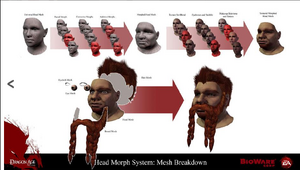
Bioware head morph breakdown[1]
Video game modding or simply known as modding is the process of alteration by players of one or more aspects of a video game.
At the same time when Dragon Age: Origins was released, BioWare made available a Software Development Kit in the form of the toolset to allow players to add their own mods and tangible content to the game. Such content can include weapons, armor, interactive NPCs, quests and dungeons, texture and atmospheric changes, and cut scenes that add to the romantic and sexual content in the game. Unlike Origins, BioWare has not released tools to support the modding of Dragon Age II or Dragon Age: Inquisition.
There are thousands of mods released for every installment, however they can only be used in the PC version of the game. This page lists only bug-fixing mods.
Dragon Age: Origins[]
Mods can be downloaded and installed in one of two ways:
- .dazip installation: files are installed using the included DAUpdater.exe (typically located in C:\Program Files\Dragon Age\bin_ship) or third-party software such as DAModder or DAO-Modmanager
- override installation: files are unzipped and copied to the Dragon Age "overrides" folder (typically located in My Documents\BioWare\Dragon Age\packages\core\override)
- Fixpacks
- Awakening Bugfixes - made by WRFan
- Awakening Encounters Renovation - made by Shanamah
- Awakening Fixes and Tweaks - made by Shanamah
- Qwinn's Ultimate DAO Fixpack - made by Qwinn
- Dain's Fixes - made by dainbramage
- Items
- Ancient Elven Boots Fix - made by Flamin Jesus and AND04
- Awakening Blackblade Armor Dragon Drop Fix - made by Schwinni
- Awakening Runes Fixes - made by Schwinni
- Daisycutter model change - made by Schwinni
- DLC in Awakening and Awakening Fixes - made by KigenAngelo
- Stormchaser Gauntlets Material Fix - made by Metalunacy
- TSM Maric's Blade Blues made by theskymoves
- TSM Gorim's Sword Fix - made by theskymoves

Different looks of Leliana, from the Dragon Age Redesigned mod
- NPCs
- A Priest - Not A Mage - made by TheSapphireQueen
- Awakening Party Banter Fix - made by Metalunacy
- Elven Orphanage - made by PerdyNerdy
- Mage Origin Dialogue Tweaks - made by CaldazarILIX
- TSM Elfy Ghost Boy - made by theskymoves
- TSM Werewolf Fix - made by theskymoves
- Quests
- A Paragon of Her Kind cutscene fixes - made by Metalunacy
- Awakening endgame cutscene fixes - made by i9h
- Awakening Messenger Bugfix - made by mintflavoredwindows
- Awakening Silverite Mines Bugfix - made by TerraEx
- Bombs Away Quest Fix - made by SpecMechanic
- Law and Order Fixes - made by Elegant996
- TSM Jowan's Intention Fix - made by theskymoves
- Talents
- Shale's Talents - Fixes Only - made by mastermahidhar
- Spell Miasma Sustained - made by ithhithh
Dragon Age II[]
Mods can be installed by unzipping and copying them to the Dragon Age II "overrides" folder (typically located in My Documents\BioWare\Dragon Age II\packages\core\override).
- Codex entries
- Fifth Blight Codex Fix - made by anshela
- Missing Codex Entries - made by Shanamah
- Environment
- Blue lyrium - made by Shanamah
- Fenris' Spring Cleaning - made by magpiedragon
- Items
- DA2 Armor Tint Fix - made by lastofthecouslands
- Ishs Item Pack Skin Tint Fix - made by ishmaeltheforsaken
- Sebastian's Armor - made by Annabellya
- NPCs
- DA2 Epilogue Restoration and Fixes - made by sapphim
- DA2 NPC Hands - made by lastofthecouslands
- Quests
- Import Vault Fixes - made by sapphim
- Secret Rendezvous Bug Fix - made by anshela
- Sketchy on the Details Fix - made by Elegant996
- Talents
- Haste and Barrier magic resist fix - made by Tazza4077
Dragon Age: Inquisition[]
Mods can be downloaded and installed in one of three ways:
- DAI Mod Manager, a third-party software which has ceased development and can be found here.
- Frosty Mod Manager, a third-party software which can be found here.
- By combining both aforementioned mod managers because many mods are available exclusively to one or the other. Instructions on how to do that can be found here.
- Fixpacks
- Bugs Be Gone - made by Tyragon1991
- Bugs SBFixes - made by Shroomtality

Skyhold at night, from Always Night in Skyhold mod
- Items
- Battlemage Armor Bugfix (for HF) - made by Tyber
- Battlemage Cowl - No Ears REMADE Plus - made by svartalfimposter
- BUG FIX Masterwork Halla Leather (Stealth) - made by svartalfimposter
- Cassandra Armour Fix - made by Manavortex
- Celene Dress Fix - made by MaryseDynasty
- Cole's Hats Bugfix - made by Tyber
- Dorian Robe Tint Fix - made by nightscrawl
- Dwarf Female Medium Armor Fix - made by Shaiandra
- Enhanced Ability Rings 30 percent Increase Fix - made by Septpas
- Fade-Touched Honeycomb Icon Fix - made by munchyfly
- Fix Dual Dagger Upgrade - made by Artofeel
- Further Skintone Fixes - made by Dmitrias
- Guard and Focus belts Bug fixes - made by meigong119
- Hunter Mail Arms Fix - made by Reajeasa
- Inquisitor Armor Arms Fix - made by Arcade
- Josephine Dress Fix (Retexture Compatible) - made by Dmitrias
- Looted Armor Appearance Fix - made by Ice885
- Mesh Fix for Human Female - made by thatsanicecrossbow
- Ring of Doubt stealth fix - made by pnpem
- Sera Outfit Fix - made by Dmitrias
- Shokra-Taar Bra Crafting Fix - made by Padme4000
- Shokra-Taar Neck Fix for Qunari - made by Padme4000
- Spiked Staff Grip Fix - made by AgesOfShadow
- Staff Sound Fix - made by StarSky77
- Stone-Stalker Blade and Edgewise Appearance Fixes - made by CaldazarILIX
- Weapon Edits - made by Shiv1792
- NPCs
- Alexius Face Clipping Fix - made by Dmitrias
- Artificer Specialization Varric Dialogue Glitch Fix - made by Taamro
- Cross-Eyed Removal for Varric Talk - made by Dmitrias
- Dialogue Fixes - made by Dmitrias
- Emprise Du Lion Dwarf Head Fix - made by Dmitrias
- Grey Warden Ear Clipping Fix - made by Dmitrias
- HoF's Letter Bugfix - Morrigan - made by CaldazarILIX
- Josephine Complexion Tweak - made by honeywhite
- Lethallen Fix - made by sapphim
- Morrigan Sparkling Eyeshadow Fix - made by DarthParametric
- Royal Sixteen Fix - made by apomorph
- Other
- apomorph's miscellany - made by apomorph
- Inquisition Chair Fix - made by nightscrawl
- Red Templar Banner Banned - made by sapphim
- Witherstalk Alpha Fix (Retexture Compatible) - made by Dmitrias
- Quests
- Emerald Graves - Artifact Requisition in the Graves Fix - made by Thepal
- Nursery Seed Fix - Collect Deathroot Seeds - made by Thepal
- Trespasser Fireworks Rescale - made by itsmeagan
- Talents
- Blessed blades fix - made by Katya26
- Ice Armor Bug Fix - Workaround - made by tirnoney
