| It has been suggested that this article be split into articles titled Ability ID codes (Origins), Model ID codes (Origins), Skill ID codes and Recipe ID codes, accessible from a disambiguation page. (Discuss) |
- For the developer console in Dragon Age II, see Console (Dragon Age II).
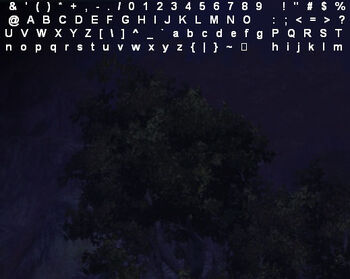
In-game console text
The developer console is an in-game command line tool that allows you to perform functions which are not normally possible (multiple classes, new items, kill all enemies on screen, immortality, etc.).
Enabling the console
There are three ways to enable the console.
Using a shortcut
Make a shortcut to your "daorigins.exe" file (typically located in the C:\Program Files (x86)\Dragon Age\bin_ship folder) on your desktop, Start Menu, or wherever. Right click on the shortcut, choose properties, then add the following to the end of line in the "Target" field: -enabledeveloperconsole — it should look something like this:
"C:\Program Files\Dragon Age\bin_ship\daorigins.exe" -enabledeveloperconsole
Be sure that there is a single space between the last quotation mark and the hyphen.
Note that it WILL NOT WORK if you try to modify the shortcut created during installation, as it points to a different executable (dalauncher.exe rather than daorigins.exe). You need a shortcut pointing directly to daorigins.exe
By editing a game file
Another option is to edit the file …\Dragon Age\data\DAOriginsLauncher.xml (i.e., within your Program Files folder). This will allow you to run the game from its normal shortcut but requires you to edit a game file which should be done carefully and not before taking a backup of the file. Find the line
- <condition name="FirstRunCheck" type="FileExist" file="${USERDATA_DIR}\SystemInformation.xml">
The line below should be something like this:
- <true action="execute" file="${BINARIES_DIR}\DAOrigins.exe" path="${BINARIES_DIR}" autoquit="true" />
Add an attribute arguments="-enabledeveloperconsole" to it make it read
<true action="execute" file="${BINARIES_DIR}\DAOrigins.exe" path="${BINARIES_DIR}" autoquit="true" arguments="-enabledeveloperconsole" />
In my experience this does not work on a 1.04-1.1 patched version, installed on windows 7 professional 64x.
EDIT: Confirmed working on Dragon Age: Origins - Ultimate Edition on steam, installed on Windows Ultimate x64. TIP: to edit a .xml right click and open in notepad.
Within Steam
- If you have the Steam version of Dragon Age, go to your My Games tab, right-click on Dragon Age: Origins and choose Properties from the menu. In the General tab you will see a "Set launch options..." button. Click on it and add -enabledeveloperconsole to the start options field.
- If you have the Steam version of Dragon Age: Origins - Ultimate Edition, follow the above instructions of editing a game file, as the -enabledeveloperconsole switch does not work.
Accessing the console
(This does not work on OS X Mountain Lion) Open the file "\BioWare\Dragon Age\Settings\KeyBindings.ini" in your My Documents folder. Find the line that says "OpenConsole_0". You can change the value after the equals sign (=) to the key or key combination you want to use for opening the console after running the game. E.g.: change it to "Keyboard::Button_Tilde" (without the quotes) to open the console by pressing the ~ button in the top left corner of your keyboard. You can also leave it as "Keyboard::Button_Grave" and then use the "backtick" character, which is located under the tilde.
Some people have reported issues using tilde as the console key, especially when using a keyboard that does not use the US-International layout. In this case consider using a combination of Control or Shift plus one of the letter keys, like this: "Control + Keyboard::Button_X". In this example, the console would be opened by pressing the "Control" key (in the lower left corner of almost every keyboard) and the "X" key at the same time. Consider using the letters "X" or "C", as they are on the same key for most of the keyboard layouts. If you are still having difficulties finding the right key, try comparing your keyboard to the US-International layout to find it.
Note that adding this line to the shortcut created when you install which links to dalauncher.exe WILL NOT WORK. Also note that you will not be able to see the console without the use of a mod, but you can tell that it is open because keys you normally can use as shortcuts to commands will no longer work (C for Character Record, etc.). While the key for calling the console is relative to the US-international (qwerty) keyboard layout, the text you type in the console is relative to your local keyboard layout. If you have i.e. a Belgian azerty keyboard you needn't type "runscript ww°,oney" (runscript zz_money) but the code as in the list below will suffice.
If you are still having problems, it may be necessary to run the shortcut as an administrator. Right-click the shortcut and choose "Run as administrator". You can also edit the shortcut. Right-click the shortcut and choose "Properties". Under the "Shortcut" tab, click the "Advanced" button. Check the option to "Run as administrator".
Online profile issues
It has been observed (after version 1.0.2) that enabling the console may interfere with the BioWare Social Profile updater. If you notice your online profile is no longer updating properly, disable the console and run the game again.
If you're using Windows 7, type services.msc into the search box and open that program. Scroll down until you find "Dragon Age: Origins - Content Updater" and right-click it. Select "Properties" and then check to see if the service is running or not. If it isn't, hit the Start button. Also, if needed, change the startup type to "Automatic" as well. Then hit apply, ok, and then exit. Now run the game and login to your account. Your DLC should work now.
Console commands
Type the following commands into the console after activating it. Note that you often won't see any notification that something has changed. Also note that you will not see the console, or what you are typing - this is normal. Furthermore, note that the console is automatically closed when you press Enter, so there is no need to "toggle it off" (doing so will bring it back on, which can make it seem like the game is stuck and doesn't respond to input).
NOTE: A mod has been released that makes console commands visible.
- runscript appearance # - Changes character appearance (see numbers below) NOTE: To undo this, simply type runscript appearance -1 this will change you character back to normal (as it was before the appearance mod)
- runscript addxp X - Adds XP in the amount of X
- runscript ai off - Turns off AI
- runscript AddEnemyToParty - ?
- runscript bowlingforferelden - The player is surrounded by a globe of energy for 20s and knocks creatures he runs into out of the way.
- runscript chargen X - If X is 0, then the Origin screen (character generator/creator) is opened. If X is 1, then the Level Up interface opens.
- runscript cheater - Adds/Unlocks Achievements
- runscript cheat - Inspired: Major Cunning: Adds 30 armor and 100 defense to Party for 120 second
- runscript healplayer - Instantly heals all party members. Technically, it is a healing spell, immediately restoring 4,250 health to all party members. As such, it can be rendered useless by Curse of Mortality Also it completely regenerates all mana/stamina to the selected character.
- runscript healbadger - Does nothing (Contains disabled code to heal specific enemies)
- runscript killallhostiles - Kill all enemies
- runscript pc_immortal - Infinite health (will not drop below 0) [sidenote: If used with blood magic, this grants unlimited spell casting ability]
- runscript RemoveEnemyFromParty - ?
- runscript setplayerimmortal - Same as pc_immortal
- runscript selectparty - Party selection screen. Note that this command does far more than just pull up the party selection screen. It sets -ALL- companions as both recruited and in camp without actually creating objects for them in camp. You will also immediately be given the "recruiter" achievement for having recruited them all. This isn't a big deal for those characters you've already recruited, whether or not they're in camp. But it can break the plots for those companions which haven't yet been encountered/recruited in all sorts of horrible ways.
- WARNING: If you use this before encountering Zevran, it can prevent you from ever encountering him. You can still use the zz_addparty console command to add him to your party. After that he'll appear in your party selection screen. But you'll have permanently missed the ambush in which he's introduced as well as all dialogue opportunities related to it.
- WARNING: If you use this before acquiring all characters, Oghren may be unable to join the party. To fix it, you have to go to the Orzammar tavern (Oghren won't be there) and leave. If you use "selectparty" now, he appears in the selection screen.
- WARNING: This command will make your game think the Secret Companion is in your party. You may get his end-game dialogue whether you should or not. You will also get the Recruiter achievement. This may cause similar issues for all recruitable characters who have not already joined.
- WARNING: If you have the Secret Companion and his counterpart active at the end of the game (normally impossible) and play a female Warden, you cannot go with Morrigan in her pre-climax quest.
- This can be solved: before speaking with Riordan you can use "runscript addparty alistair" to add him to the party (he cannot be found otherwise) and speak to Alistair. He will replay the same talk you had after recruiting the Secret Companion and will be removed from the party, then you will be able to proceed normally.
- runscript gxa_selectparty -Same as above, but for Awakening. Same warnings about using before all party members are recruited apply.
- runscript zz_app_debug -Starts the Approval Debug Helper Script which allows changing approval rates and setting flags like romance eligible.
- runscript zz_cli_debug - Jumps you to the climax at Redcliffe castle (use at own risk)
- runscript zz_epi_debug - Starts the Epilogue Debug and allows changing plot states and starting the epilogue immediately.
- runscript zz_pre_debug - Starts the Prelude Debug Helper Script which allows modification of plot states and teleporting.
- runscript zz_ran_debug - Starts the Random Encounters Debug Helper Script which allows modification of plot states and teleporting.
- runscript zz_lot_debug - Starts the Lothering Debug Helper Script which allows modification of plot states and teleporting.
- runscript zz_cir_debug - Starts the Circle of Magi Debug Helper Script which allows modification of plot states and teleporting.
- runscript zz_orz_debug - Starts the Paragon of her Kind Debug Helper Script which allows modification of plot states and teleporting.
- runscript zz_ntb_debug -Starts the Nature of the Beast Debug Helper Script which allows modification of the plot states and teleporting.
- runscript zz_arl_debug - Starts the Arl Eamon Debug Helper Script which allows modification of plot states and teleporting.
- runscript zz_urn_debug - Starts the Urn of Sacred Ashes which allows modification of plot states and teleporting.
- runscript zz_den_debug - Starts the Denerim Debug Helper Script which allows modification of plot states and teleporting around Denerim and the Landsmeet
- runscript zz_bec_debug - city elf origin debug helper script
- runscript zz_bed_debug - dalish elf origin helper script
- runscript zz_bhm_debug - mage origin helper script
- runscript zz_bhn_debug - human noble origin helper script
- runscript zz_bdn_debug - dwarf noble origin helper script
- runscript zz_bdc_debug - dwarf commoner origin helper script
- runscript zz_shl_debug - Starts the Stone Prisoner Debug Helper Script which allows modification of plot states and teleporting. (if you have the Stone Prisoner DLC)
- runscript zz_gwb_debug - Starts the Warden's Keep Debug Helper Script which allows modification of plot states and teleporting. (if you have the Warden's Keep DLC)
- runscript zz_dlc_debug - Starts some Test Script which allows some modifications of plot states and teleporting.
- runscript zz_wmp_debug - Starts the World Map Debug Helper Script which allows altering the main plot states and finish any of the main quests immediately.
- runscript zz_camp_debug - Allows you to set the plot flag for and start the camp ambush, as well as teleport to the first camp you make.
- runscript zz_kcc_debug - Starts Return to Ostagar Debug Helper Script (DLC).
- runscript zz_aoa_debug - Amaranthine Siege Debug
- runscript zz_coa_debug - Amaranthine City Limits Debug
- runscript zz_gxa_debug - GUI Debug can Scale party inventory and give companions
- runscript zz_int_debug - The beginning of the game
- runscript zz_ltl_debug - Kal Hirol Debug Helper Script
- runscript zz_ltm_debug - Mother's Lair / End game
- runscript zz_rxa_debug - random encounters for Awakening
- runscript zz_stb_debug - Queen of the Blackmarsh Debug Helper Script
- runscript zz_trp_debug - Wending Woods/ Silverite Mines
- runscript zz_vgk_debug - Vigil's Keep Siege and Voldrik Plot debug
- runscript zz_str_debug - Witch Hunt (Imported flags) debug
- runscript zz_str_morrigan - Starts a script (for Witch Hunt) which can be used to set the game state for all past choices regarding Morrigan (e.g. whether you've romanced her or not, whether you accepted the ritual, if you have her ring etc.)
- runscript zz_money X - Adds copper in the amount of X (100x100 = 10000 = 1 Gold Piece) NOTE: MAY cause your game to freeze.
- runscript zz_money2 X - (In Awakening) Adds copper in the amount of X (100x100 = 10000 = 1 Gold Piece)
- runscript zz_addparty NPCname - Add a companion by name to the player's active party. If the specified character is not currently available as a party member, then this command will hire them and make them available for selection in the party picker selection screen from this point forward. Some characters (Alistair, Morrigan & Dog) will be added without invoking the party picker. Adding others (Sten, Leliana & most others) will automatically drop the player into the party picker when this console command is used, even in areas where the party picker isn't normally available.
- The Mabari War Hound is called 'Dog' or 'dog'.
- This command can be used to remove party members as well as add them. This is done by adding one of those characters (such as Leliana or Sten) that automatically call up the party picker selection screen. Characters can then be removed from the active party by simply deselecting them.
- This command can be used to add companions that have not yet been encountered, or which have been encountered, but for whatever reason, either weren't hired or have permanently left the party. This includes characters whose hiring opportunity has been lost, characters who have been killed by the player, characters that have abandoned the party, characters that have left because they were told by the player to do so, and characters that have been permanently removed via zz_dropparty. In these cases the newly added companion will behave as if he or she was just hired for the first time, even if he or she has previously been in the party. Once this command has been used to add a character, the character will continue to remain selectable within the party picker selection screen even when this command isn't being used. In Awakening the command has been changed to (runscript zz_gxa_addfollower name), so far it works for Velanna and Justice, but doesn't work for Mhairi, Oghren, Anders, Nathaniel or Sigrun.
- This command can also be used to exceed the normal maximum limit of 3 companions in your active party. However, once the normal 3 companion limit is exceeded, additional companions no longer get portraits on the side of the screen. Neither can their abilities & spells be invoked directly by the player from their quickbar. Nevertheless, these additional companions can be controlled via their tactics settings which may still be adjusted, and which these extra characters will still follow. Equipment for these characters can also still be accessed and altered as normal.
- WARNING: Having more than 3 companions in your party when you enter the Fade will break your game. The game will not know what to do with your extra party members, and some of them will follow you from the beginning. Others will permanently disappear. When you are at a part of the game where you must enter the Fade, be sure to not have more than 3 companions. Alternatively, you can use the debug console commands to advance the plot without doing that part.
- runscript zz_getparty - Adds Alistair, Morrigan & Dog to your active party if they already aren't in it, regardless of who else is in your party. Use of this command can cause you to exceed the normal 3 companion maximum cap if you have other companions besides those three already in your party at the time this command is used.
- Warning: This command also sets Alistair, Morrigan & Dog as recruited, so using it before they've all joined your party could break your game.
- runscript zz_dropparty - Removes entire party
- Warning: This command doesn't just remove characters from your active party, it permanently removes them from your party. They will no longer show up in the party picker selection screen. It will then be necessary to use zz_addparty to add them back as a new hire and much of their character development will have been lost.
- runscript zz_pre_demo2 - Teleports player and party to Ostagar, may have other use
- runscript zz_pre_strategy - Teleports player and party to Duncan's fire in Ostagar, may have other use
- runscript zz_talk_nearest - Talks to nearest NPC, doesn't apply to party members
- runscript zz_givearmor - Adds Dragonbone Legion Armor to inventory
- runscript zz_starmetal_sword - Puts 1H and 2H Starfang to the inventory (if you have the Warden's Keep DLC)(can be used multiple times to get multiple Starfangs)
- runscript zz_party_addgifts - Adds the following gifts to inventory: - Antivan Leather Boots, Dalish Gloves, Alistair's Mother's Amulet, Duncan's Shield, Andraste's Grace, Cute Nug, Golden Mirror, Black Grimoire, Flemeth's Grimoire, and Sten's Sword
- runscript zz_char_creation - Opens the character creator screen. WARNING! This will override your game and you will lose all progress
- runscript zz_override_skills - ?
- runscript zz_createrunes - gives you a full set (Novice --> Grandmaster) of Fire, Frost and Lightning runes and 'The Oathkeeper' sword
- runscript zz_upgrade - opens up the enchantment window to do enchantments
- runscript levelparty ? - resets party level, stats, etc. Adds assorted items to inventory. REMOVES AND DESTROYS all equipped items (unequipped items still may be overwritten by those items which are added to inventory)
- runscript zz_set_trap - Adds traps to inventory
- runscript zz_reveal_map - Reveals Map, will not work in Awakening
- runscript e3_addparty - Adds Jory and Daveth to party
- runscript zz_eurodemo_end - Teleports player and party to Dalish Camp (error looping of some kind)
- runscript zz_add_skills3 - Sets available skill points to 3 (if you have more they will be lost), To assign these enter Character Record and click Level Up at the bottom.
- runscript zz_economizer - Unequips all gear you're wearing. SIDE EFFECT: automatically sets your inventory capacity to the maximum (125). Won't unequip items, if there is no place left in the inventory. Can be used to remove the bugged disguise armor after Rescue the Queen quest (the infamous game-breaking disguise armor bug) , though it won't restore any of your original (pre-disguise) gear, of course.
- runscript zz_supercrit player - gives you 1000 mana and health, and 50 Strength and Dexterity each. Note: To apply the effect to other characters you must type "gen00fl_" followed by the character's name. To apply the effect to Alistair, for example, you would then type "'runscript zz_supercrit gen00fl_alistair".
- runscript dbg_setattrib [attrib] [value] - gives the selected party member a 180 sec. attribute buff / debuff, where [attrib] is a number from 1 to 6 (1=Str, 2=Dex, etc. in order), and [value] is the amount by which you want to raise it. A negative [value] can be used to lower the attribute instead (i.e. -15).
- runscript injury remall or runscript injury remparty - removes injuries from self (remall) or party (remparty)
- runscript zz_jump_around - Teleports you to set teleport points on the current map. (E.G. Map transition points.)
- runscript zz_deathblow - Causes your character to animate a random finishing blow based on what weapon you have currently equipped. Weapons without a finishing blow will cause nothing to happen
- runscript zz_addapproval X Y- Add approval to a character.
- runscript zz_addapproval X -Y - Same as above, but it subtracts approval points. Yes, you still need to type in "ADDapproval" for this as well. Just add the minus sign next to the number.
- Where a value for X is needed (e.g., in runscript zz_addapproval X Y), the following numbers represent characters in the game:
- 1 - Alistair
- 2 - Dog
- 3 - Morrigan
- 4 - Wynne
- 5 - Shale
- 6 - Sten
- 7 - Zevran
- 8 - Oghren
- 9 - Leliana
- 10 - Secret Character
- WARNING: in Dragon Age: Awakening expansion those approval commands don't work; you must to use zz_gxa_addapproval X Y instead. X is a value between 1 and 6 and represents the stat modified by approval change (1=Constitution, 2=Dexterity, 3=Magic, 4=Willpower, 5=Cunning, 6=Strength); Y is a value between -100 and 100 and represents the amount of approval to add or subtract from character value. To successfully execute the command, you must run it while the companion whose approval needs to be changed is selected.
- runscript wizard XX - Changes the main character into a level XX wizard.
- runscript rogue XX - Changes the main character into a level XX rogue.
- runscript warrior XX - Changes the main character into a level XX warrior.
Note: Using any of the previous 3 commands will change your attributes to a default set appropriate for that level. It also resets your skills and powers to the defaults for your background and class.
Appearance Modifiers
Used by runscript appearance X where X is one of the following numbers. (May contain minor spoilers)
Dragon Age: Origins
- RESTORE CHARACTER MODEL = -1
- BLANK_MODEL = 1;
- ELF = 2;
- DWARF = 3;
- DRAGON_NORMAL = 4;
- GOLEM_SHALE = 5;
- GOLEM_STONE = 6;
- GOLEM_STEEL = 7;
- BEAR_GREAT = 8;
- BEAR_BLACK = 9;
- BROODMOTHER = 10;
- BRONTO = 11;
- ARCANE_HORROR = 12;
- QUNARI = 13;
- WISP = 14;
- HUMAN = 15;
- HURLOCK_NORMAL = 16;
- HURLOCK_ALPHA = 17;
- HURLOCK_EMISSARY = 18;
- TEMP_Hurlock_Cutscene = 19
- NUG = 20;
- TEMP_Hurlock_Cutscene2 = 21
- WEREWOLF_A = 22;
- SHRIEK_A = 23;
- SUCCUBUS = 24;
- ABOMINATION = 25;
- REVENANT_A = 26;
- RAGE_DEMON = 27;
- CORPSE_D = 28;
- CORPSE_E = 29;
- CORPSE_S = 30;
- SHADE = 31;
- ASH_WRAITH = 32;
- DEEPSTALKER = 33;
- DOG_MABARI_ = 34;
- DOG_PARTY_MEMBER = 35;
- SQUIREL = 36;
- RAT_LARGE = 37;
- HUMAN_BOY = 38;
- HUMAN_SERVANT_AMBIENT = 39;
- HUMAN_LIBRARY_AMBIENT = 40;
- RAT_SMALL = 41;
- HUMAN_GUARD_AMBIENT = 42;
- HUMAN_NOBLE_AMBIENT = 43;
- HUMAN_MALE_FAT = 44;
- HUMAN_FEMALE_FAT = 45;
- APP_NPC_DUNCAN = 46;
- APP_OGRE_A = 47;
- WOLF = 49;
- GENLOCK_NORMAL = 50;
- GENLOCK_ALPHA = 51;
- GENLOCK_EMISSARY = 52;
- WITHERFANG = 53;
- AMBIENT_GOAT = 54;
- AMBIENT_MUTT = 55;
- SPIDER_CORRUPTED = 57;
- SPIDER_GIANT = 58;
- SPIDER_POISONOUS = 59;
- HUMAN_DYING_AMBIENT = 60;
- HUMAN_PRELUDE_WIZARD = 61;
- CAT = 63;
- DRAGONLING = 64;
- WILD_SYLVAN = 65;
- DRAGON_HIGH = 66;
- Human, Girl = 67
- BEAR_BEARESKAN = 68;
- SKELETON_A = 69;
- SKELETON_F = 70;
- SKELETON_S = 71;
- PRIDE_DEMON = 72;
- BROODMOTHER_TENTACLE = 73;
- WOLF_BLIGHT = 74;
- LADY_OF_THE_FOREST = 75;
- PIG = 76;
- DEER = 77;
- OX = 78;
- RAM = 79;
- DRAGON_DRAKE = 80;
- SPIRIT_APPARATUS_HEAD = 81;
- ARCHDEMON_WOUNDED_ = 82;
- RAVEN = 84;
- HALLA = 85;
- CHICKEN = 86;
- OWL = 87;
- GRAND_OAK = 88;
- ARCHDEMON = 89;
- UNDEAD MAGE = 90;
The Golems of Amgarrak
- HARVESTER = 50001;
- SKELETON_A = 50002;
- ASH_WRAITH = 50003;
- GOLUM_STEEL = 50004;
Awakening
- BLACK PRIDE DEMON = 20002;
- SHADE = 20003;
- QUEEN OF THE BLACKMARSH = 20004;
- INFERNO GOLUM = 20006;
- CHILDER GRUB = 20007;
- CHILDER (IN TUBE) = 20008;
- CHILDER HATCHLING (IN TUBE) = 20009;
- DECIPLE (PURPLE & SILVER) = 20010;
- DECIPLE (PURPLE & SILVER) = 20011;
- DECIPLE (PURPLE & SILVER) = 20012;
- BLIGHTED WEREWOLF = 20013;
- AMORED OGRE = 20014;
- ARCHITECT = 20015;
- THE MOTHER (OPEN MOUTH) = 20016;
- THE MOTHER TENTACLE = 20017;
- THE MOTHER (MOUTH CLOSED) = 20018;
- DRAGON THRALL = 20019;
- CHARRED SYLVAN = 20020;
- DECIPLE (RED & BLACK) = 20021;
Character
Be aware that using any of these commands will reset your character back to a Level 2 class character and you will lose all your inventory and plot items.
| Console Command | Effect on Character |
|---|---|
| runscript rogue # | Makes player a Rogue with level # |
| runscript warrior # | Makes player a Warrior with level # |
| runscript wizard # | Makes player a Mage with level # |
By adding an "x" to the above-mentioned codes you will NOT lose all your inventory or plot items. However, it may alter your Origin. For elves, your origin will be set to Dalish for Warrior and Rogue. Dwarves will be set to Noble origin. It may also have other side-effects. (For instance, you will lose all attribute points gained through The Fade: Lost in Dreams and any tomes you've found.)
| Console Command | Effect on Character |
|---|---|
| runscript roguex # | Makes player a Rogue with level # |
| runscript warriorx # | Makes player a Warrior with level # |
| runscript wizardx # | Makes player a Mage with level # |
| runscript dogx # | Makes player a War Dog with level # |
| runscript shale # | Makes player a Shale with level # |
Skills, Spells & Talents
All skills, spells, talents and specializations can be manipulated using the following commands with the ID numbers found in the tables below. Note that these commands affect only the currently selected character.
| Command | Effect |
|---|---|
| runscript addtalent # | Adds the skill/spell/talent with the specified ID # |
| runscript removetalent # |
Removes the skill/spell/talent with the specified ID # |
Crafting Recipe ID Codes
Herbalism Recipes
| ID | Craft | ID | Craft | ID | Craft | ID | Craft |
|---|---|---|---|---|---|---|---|
| 2 | Lesser Health Poultice Recipe | 7 | Health Poultice Recipe | 18 | Greater Health Poultice Recipe | 90 | Potent Health Poultice Recipe |
| 11 | Lesser Lyrium Potion Recipe | 22 | Lyrium Potion Recipe | 31 | Greater Lyrium Potion Recipe | 91 | Potent Lyrium Potion Recipe |
| 1 | Mabari Crunch Recipe | 6 | Double-Baked Mabari Crunch Recipe | 14 | Lesser Elixir of Grounding Recipe | 34 | Greater Elixir of Grounding Recipe |
| 12 | Lesser Ice Salve Recipe | 32 | Greater Ice Salve Recipe | 15 | Lesser Nature Salve Recipe | 35 | Greater Nature Salve Recipe |
| 27 | Lesser Spirit Balm Recipe | 36 | Greater Spirit Balm Recipe | 13 | Lesser Warmth Balm Recipe | 33 | Greater Warmth Balm Recipe |
| 16 | Lesser Injury Kit Recipe | 28 | Injury Kit Recipe | 37 | Greater Injury Kit Recipe | 89 | Dwarven Regicide Antidote Recipe |
| 5 | Incense of Awareness Recipe | 4 | Rock Salve Recipe | 17 | Swift Salve Recipe |
Trap-Making Recipes
| ID | Craft | ID | Craft | ID | Craft | ID | Craft |
|---|---|---|---|---|---|---|---|
| 79 | Acidic Grease Trap Plans | 68 | Acidic Trap Plans | 85 | Soulrot Trap Plans | 72 | Mild Lure Plans |
| 82 | Interesting Lure Trap Plans | 87 | Overpowering Lure Trap Plans | 67 | Spring Trap Plans | 80 | Poisoned Caltrop Trap Plans |
| 65 | Small Caltrop Trap Plans | 66 | Small Claw Trap Plans | 64 | Small Grease Trap Plans | 73 | Small Shrapnel Trap Plans |
| 70 | Large Caltrop Trap Plans | 74 | Large Claw Trap Plans | 69 | Large Grease Trap Plans | 83 | Large Shrapnel Trap Plans |
| 71 | Mild Choking Powder Trap Plans | 86 | Choking Powder Cloud Trap Plans | 81 | Choking Powder Trap Plans | 75 | Mild Sleeping Gas Trap Plans |
| 84 | Sleeping Gas Trap Plans | 88 | Sleeping Gas Cloud Trap Plans | 76 | Fire Trap Plans | 77 | Freeze Trap Plans |
| 78 | Shock Trap Plans |
Poison-Making Recipes
| ID | Craft | ID | Craft | ID | Craft | ID | Craft |
|---|---|---|---|---|---|---|---|
| 41 | Acid Flask Recipe | 42 | Acidic Coating Recipe | 39 | Venom Recipe | 43 | Concentrated Venom Recipe |
| 54 | Adder's Kiss Recipe | 63 | Quiet Death Recipe | 44 | Crow Poison Recipe | 56 | Concentrated Crow Poison Recipe |
| 40 | Deathroot Extract Recipe | 45 | Concentrated Deathroot Extract Recipe | 55 | Demonic Poison Recipe | 62 | Concentrated Demonic Poison Recipe |
| 47 | Magebane Poison Recipe | 59 | Concentrated Magebane Recipe | 46 | Soldier's Bane Recipe | 58 | Concentrated Soldier's Bane Recipe |
| 48 | Fire Bomb Recipe | 51 | Flaming Coating Recipe | 49 | Freeze Bomb Recipe | 52 | Freezing Coating Recipe |
| 50 | Shock Bomb Recipe | 53 | Shock Coating Recipe | 60 | Soulrot Bomb Recipe | 61 | Soulrot Coating Recipe |
| 57 | Fleshrot Recipe |
Skill ID Codes
Skills
| ID | Skill | ID | Skill | ID | Skill | ID | Skill |
|---|---|---|---|---|---|---|---|
| 100011 | Coercion | 100012 | Improved Coercion | 100013 | Expert Coercion | 100014 | Master Coercion |
| 100021 | Stealing | 100022 | Improved Stealing | 100023 | Expert Stealing | 100024 | Master Stealing |
| 100041 | Trap-Making | 100042 | Improved Trap-Making | 100043 | Expert Trap-Making | 100044 | Master Trap-Making |
| 100051 | Survival | 100052 | Improved Survival | 100053 | Expert Survival | 100054 | Master Survival |
| 100061 | Herbalism | 100062 | Improved Herbalism | 100063 | Expert Herbalism | 100064 | Master Herbalism |
| 100071 | Poison-Making | 100072 | Improved Poison-Making | 100073 | Expert Poison-Making | 100074 | Master Poison-Making |
| 100100 | Combat Training | 100101 | Improved Combat Training | 100102 | Expert Combat Training | 100103 | Master Combat Training |
| 100110 | Combat Tactics | 100111 | Improved Combat Tactics | 100112 | Expert Combat Tactics | 100113 | Master Combat Tactics |
| 410000 | Runecrafting | 410001 | Improved Runecrafting | 410002 | Expert Runecrafting | 410003 | Master Runecrafting |
| 410100 | Vitality | 410101 | Improved Vitality | 410102 | Expert Vitality | 410103 | Master Vitality |
| 410200 | Clarity | 410201 | Improved Clarity | 410202 | Expert Clarity | 410203 | Master Clarity |
Specializations
| ID | Specialization | ID | Specialization | ID | Specialization | ID | Specialization |
|---|---|---|---|---|---|---|---|
| 4012 | Arcane Warrior | 4015 | Bard | 4018 | Shapeshifter | 4025 | Spirit Healer |
| 4013 | Champion | 4016 | Berserker | 4019 | Reaver | 4029 | Ranger |
| 4014 | Assassin | 4017 | Blood Mage | 4021 | Templar | 4030 | Duelist |
| 401000 | Spirit Warrior | 401001 | Guardian | 401002 | Keeper | 401003 | Battlemage |
| 401004 | Legionnaire Scout | 401005 | Shadow |
Core Class Specializations
| ID | Core Class Skills | Note | Added Note |
|---|---|---|---|
| 4023 | Core Mage Unlocked | Mages only access spells | Only Warriors and Rogues by default can use talents |
| 4020 | Core Rogue Unlocked | Warriors and Rogues only access talents | Only mages by default cast spells |
| 4022 | Core Warrior Unlocked | Warriors and Rogues only access talents | Only mages by default cast spells |
Talents & Spells
- Racial Ability
ID Talent 3080 Dwarven Resistance
Rogue
- Rogue
ID Talent ID Talent ID Talent ID Talent 603 Dirty Fighting 21 Combat Movement 3002 Coup De Grace 3023 Feign Death 3026 Below the Belt 708 Deadly Strike 777 Lethality 3069 Evasion 100001 Deft Hands 100002 Improved Tools 100003 Mechanical Expertise 100004 Device Mastery 100075 Stealth 100076 Stealthy Item Use 100077 Combat Stealth 100078 Master Stealth 400200 Heartseeker 400201 Ghost 400202 Weak Points 400203 Flicker
- Dual Weapon
ID Talent ID Talent ID Talent ID Talent 6 Dual-Weapon Training 8 Dual-Weapon Finesse 5 Dual-Weapon Expert 3036 Dual-Weapon Mastery 11 Dual Striking 9 Riposte 10 Cripple 7 Punisher 3044 Dual-Weapon Sweep 3035 Flurry 717 Momentum 3043 Whirlwind 402100 Twin Strikes 402101 Find Vitals 402102 Low Blow 402103 Unending Fury
- Archery
ID Talent ID Talent ID Talent ID Talent 34 Melee Archer 500 Aim 33 Defensive Fire 35 Master Archer 803 Pinning Shot 805 Crippling Shot 804 Critical Shot 802 Arrow of Slaying 3071 Rapid Shot 3072 Shattering Shot 801 Suppressing Fire 800 Scattershot 402000 Accuracy 402001 Arrow Time 402002 Burst Shot 402003 Rain of Arrows
- Assassin (Core ID 4014)
ID Talent ID Talent ID Talent ID Talent 3060 Mark of Death 56 Exploit Weakness 3059 Lacerate 3058 Feast of the Fallen
- Bard (Core ID 4015)(don't work with 4018)
ID Talent ID Talent ID Talent ID Talent 3045 Song of Valor 701 Distraction 705 Song of Courage 1000 Captivating Song
- Ranger (Core ID 4029)
ID Talent ID Talent ID Talent ID Talent 1004 Summon Wolf 91 Summon Bear 93 Summon Spider 92 Master Ranger
- Duelist (Core ID 4030)
ID Talent ID Talent ID Talent ID Talent 709 Dueling 3050 Upset Balance 3049 Keen Defense 3051 Pinpoint Strike
- Legionnaire Scout (Core ID 401004)
ID Talent ID Talent ID Talent ID Talent 401300 Mark of the Legion 401301 Strength of Stone 401302 Endure Hardship 401303 Blessing of the Ancestors
- Shadow (Core ID 401005)
ID Talent ID Talent ID Talent ID Talent 401310 Shadow Form 401311 Decoy 401312 Shadow Striking 401313 Pandemonium
Warrior
- Warrior
ID Talent ID Talent ID Talent ID Talent 14 Powerful 808 Threaten 17 Bravery 3021 Death Blow 19 Precise Striking 3041 Taunt 3016 Disengage 20 Perfect Striking 400000 Second Wind 400001 Peon's Plight 400002 Grievous Insult 400003 Massacre
- Dual Weapon
ID Talent ID Talent ID Talent ID Talent 6 Dual-Weapon Training 8 Dual-Weapon Finesse 5 Dual-Weapon Expert 3036 Dual-Weapon Mastery 11 Dual Striking 9 Riposte 10 Cripple 7 Punisher 3044 Dual-Weapon Sweep 3035 Flurry 717 Momentum 3043 Whirlwind 402100 Twin Strikes 402101 Find Vitals 402102 Low Blow 402103 Unending Fury
- Archery
ID Talent ID Talent ID Talent ID Talent 34 Melee Archer 500 Aim 33 Defensive Fire 35 Master Archer 803 Pinning Shot 805 Crippling Shot 804 Critical Shot 802 Arrow of Slaying 3071 Rapid Shot 3072 Shattering Shot 801 Suppressing Fire 800 Scattershot 402000 Accuracy 402001 Arrow Time 402002 Burst Shot 402003 Rain of Arrows
- Weapon and Shield
ID Talent ID Talent ID Talent ID Talent 617 Shield Bash 1 Shield Pummel 3073 Overpower 38 Assault 704 Shield Defence 37 Shield Balance 12 Shield Wall 36 Shield Expertise 3074 Shield Block 13 Shield Cover 3030 Shield Tactics 2 Shield Mastery 402300 Juggernaut 402301 Carapace 402302 Air of Insolence 402303 Bulwark of the Ages
- Two-Handed
ID Talent ID Talent ID Talent ID Talent 3024 Pommel Strike 28 Indomitable 3000 Stunning Blows 3 Critical Strike 3025 Sunder Arms 3001 Shattering Blows 4 Sunder Armor 3032 Destroyer 3028 Mighty Blow 718 Powerful Swings 27 Two-Handed Strength 3031 Two-Handed Sweep 402200 Sweeping Strike 402201 Two-Handed Impact 402202 Onslaught 402203 Reaving Storm
- Champion (Core ID 4013)
ID Talent ID Talent ID Talent ID Talent 3037 War Cry 3038 Rally 42 Motivate 3039 Superiority
- Templar (Core ID 4021)
ID Talent ID Talent ID Talent ID Talent 23 Righteous Strike 3017 Cleanse Area 52 Mental Fortress 25 Holy Smite
- Berserker (Core ID 4016)
ID Talent ID Talent ID Talent ID Talent 700 Berserk 48 Resilience 3006 Constraint 3009 Final Blow
- Reaver (Core ID 4019)
ID Talent ID Talent ID Talent ID Talent 3065 Devour 3066 Frightening Appearance 3067 Aura of Pain 713 Blood Frenzy
- Spirit Warrior (Core ID 401000)
ID Talent ID Talent ID Talent ID Talent 401100 Beyond the Veil 401101 Soulbrand 401102 Fade Burst 401103 Blessing of the Fade
- Guardian (Core ID 401001)
ID Talent ID Talent ID Talent ID Talent 401110 Guardian's Shield 401111 Fortifying Presence 401112 Master Guardian 401113 Aura of the Stalwart Defender
Mage
- Mage
ID Spell ID Spell ID Spell ID Spell 200254 Arcane Bolt 200255 Arcane Shield 200256 Staff Focus 200257 Arcane Mastery 400100 Fade Shield 400101 Elemental Mastery 400102 Attunement 400103 Time Spiral 400110 Repulsion Field 400111 Invigorate 400112 Arcane Field 400113 Mystical Negation
- Primal
ID Spell ID Spell ID Spell ID Spell 10001 Flame Blast 10204 Flaming Weapons 10003 Fireball 10002 Inferno 11002 Rock Armor 12004 Stone Fist 11116 Earthquake 11124 Petrify 13001 Winter's Grasp 11007 Frost Weapons 13002 Cone of Cold 13000 Blizzard 14001 Lightning 14000 Shock 14002 Tempest 10211 Chain Lightning
- Creation
ID Spell ID Spell ID Spell ID Spell 10104 Heal 10200 Rejuvenate 10210 Regeneration 10207 Mass Rejuvenation 10206 Heroic Offense 10202 Heroic Aura 10203 Heroic Defense 10208 Haste 11001 Glyph of Paralysis 10601 Glyph of Warding 17000 Glyph of Repulsion 17028 Glyph of Neutralization 11006 Spell Wisp 11113 Grease 11005 Spellbloom 12008 Stinging Swarm
- Spirit
ID Spell ID Spell ID Spell ID Spell 10400 Spell Shield 10401 Dispel Magic 10900 Anti-Magic Ward 11003 Anti-Magic Burst 10704 Mana Drain 11004 Mana Cleanse 17001 Spell Might 11000 Mana Clash 12005 Walking Bomb 10500 Death Syphon 12011 Virulent Walking Bomb 10508 Animate Dead 12006 Mind Blast 17019 Force Field 10209 Telekinetic Weapons 11123 Crushing Prison
- Entropy
ID Spell ID Spell ID Spell ID Spell 11106 Weakness 11107 Paralyze 11122 Miasma 11110 Mass Paralysis 11112 Vulnerability Hex 11111 Affliction Hex 11114 Misdirection Hex 11100 Death Hex 11115 Disorient 11108 Horror 11121 Sleep 11109 Waking Nightmare 15002 Drain Life 17002 Death Magic 11101 Curse of Mortality 15003 Death Cloud
- Shapeshifter (Core ID 4018)
ID Spell ID Spell ID Spell ID Spell 17008 Spider Shape 17010 Bear Shape 17007 Flying Swarm 17009 Master Shapeshifter
- Spirit Healer (Core ID 4025)
ID Spell ID Spell ID Spell ID Spell 10509 Group Heal 10504 Revival 10506 Lifeward 10507 Cleansing Aura
- Arcane Warrior (Core ID 4012)
ID Spell ID Spell ID Spell ID Spell 17023 Combat Magic 17020 Aura of Might 17022 Shimmering Shield 17021 Fade Shroud
- Blood Mage (Origins) (Core ID 4017)
ID Spell ID Spell ID Spell ID Spell 10700 Blood Magic 10701 Blood Sacrifice 10702 Blood Wound 10703 Blood Control
- Keeper (Core ID 401002)
ID Spell ID Spell ID Spell ID Spell 401200 One With Nature 401201 Thornblades 401202 Replenishment 401203 Nature's Vengeance
- Battlemage (Core ID 401003)
ID Spell ID Spell ID Spell ID Spell 401210 Draining Aura 401211 Hand of Winter 401212 Stoic 401213 Elemental Chaos
Plot
ID Spell 10510 Vessel of the Spirit
Strength (Core ID: 90224)
|
ID |
Talent |
ID |
Talent |
ID |
Talent |
ID |
Talent |
|
90200 |
Minor Strength |
90201 |
Moderate Strength |
90202 |
Major Strength |
90218 |
Massive Strength |
Dexterity (Core ID: 90225)
|
ID |
Talent |
ID |
Talent |
ID |
Talent |
ID |
Talent |
|
90203 |
Minor Dexterity |
90204 |
Moderate Dexterity |
90205 |
Major Dexterity |
90219 |
Massive Dexterity |
Constitution (Core ID: 90226)
|
ID |
Talent |
ID |
Talent |
ID |
Talent |
ID |
Talent |
|
90206 |
Minor Constitution |
90207 |
Moderate Constitution |
90208 |
Major Constitution |
90220 |
Massive Constitution |
Cunning (Core ID: 90227)
|
ID |
Talent |
ID |
Talent |
ID |
Talent |
ID |
Talent |
|
90209 |
Minor Cunning |
90210 |
Moderate Cunning |
90211 |
Major Cunning |
90221 |
Massive Cunning |
Willpower (Core ID: 90228)
|
ID |
Talent |
ID |
Talent |
ID |
Talent |
ID |
Talent |
|
90212 |
Minor Willpower |
90213 |
Moderate Willpower |
90214 |
Major Willpower |
90222 |
Massive Willpower |
Magic (Core ID: 90229)
|
ID |
Talent |
ID |
Talent |
ID |
Talent |
ID |
Talent |
|
90215 |
Minor Magic |
90216 |
Moderate Magic |
90217 |
Major Magic |
90223 |
Massive Magic |
Power of Blood Abilities
- Power of Blood (Core ID: Mage-310000, Warrior-310001 Rogue-310002)
| ID | Talent | ID | Talent | ID | Talent |
|---|---|---|---|---|---|
| 310010 | Dark Sustenance | 310020 | Blood Thirst | 310030 | Dark Passage |
| 310011 | Bloody Grasp | 310021 | Blood Fury | 310031 | The Tainted Blade |
War Dog
- Dog
- (Core ID: 4034)
ID Talent ID Talent ID Talent ID Talent 90017 Growl 90048 Dread Howl 90049 Combat Training 90015 Overwhelm 90050 Fortitude 90016 Charge 90047 Shred 90051 Nemesis
Shale
- Shale
- (Core ID: 4033) [Requires The Stone Prisoner DLC]
ID Talent ID Talent ID Talent ID Talent 300100 Pulverising Blows 300101 Slam 300102 Quake 300103 Killing Blow 300200 Stoneheart 300201 Bellow 300202 Stone Roar 300203 Regenerating Burst 300300 Rock Mastery 300301 Hurl Rock 300302 Earthen Grasp 300303 Rock Barrage 300400 Stone Aura 300401 Inner Reserves 300402 Renewed Assault 300403 Supernatural Resilience
Fade Forms
- Forms
ID Talent ID Talent ID Talent ID Talent 100080 Golem Form 100081 Mouse Form 100083 Burning Form 100084 Spirit Form
Traits
| ID | Talent | ID | Talent | ID | Talent | ID | Talent | ID | Talent |
| 150011 | Cold Immunity | 150010 | Fire Immunity | 150014 | Nature Immunity | 150015 | Spirit Immunity | 150016 | Lightning Immunity |
| 150007 | Critical Hit Immunity | 150017 | Tank | 150008 | Demonic Caster | 150005 | High Morale | 90300 | Sturdy |
Monster
- ARCHDEMON
ID Talent ID Talent ID Talent 90001 Spirit Smite 90000 Vortex 90002 Detonate Darkspawn
- Broodmother
ID Talent ID Talent ID Talent 90085 Gas 12010 Ranged Spit 90084 Scream 90071 Sweep 90072/73/74 Vomit (all/left/right) 90077 Resistances
const int ABILITY_TALENT_MONSTER_ABOMINATION_RAGE = 90089; const int ABILITY_TALENT_MONSTER_ABOMINATION_TRIPLESTRIKE_RAGE = 90090; const int ABILITY_TALENT_MONSTER_ABOMINATION_TRIPLESTRIKE_HUNGER = 90116; const int ABILITY_TALENT_MONSTER_ABOMINATION_TRIPLESTRIKE_SLOTH = 90117; const int ABILITY_TALENT_MONSTER_ABOMINATION_TRIPLESTRIKE_DESIRE = 90118; const int ABILITY_TALENT_MONSTER_ARCANEHORROR_AOE = 90091; const int ABILITY_TALENT_MONSTER_AURA_HEALING = 90088; const int ABILITY_TALENT_MONSTER_AURA_WEAKNESS = 90087; const int ABILITY_TALENT_MONSTER_AURA_FIRE = 90151; const int ABILITY_TALENT_MONSTER_BEAR_HUG = 90018; const int ABILITY_TALENT_MONSTER_BEAR_RAGE = 90020; const int ABILITY_TALENT_MONSTER_BEAR_SLAM = 90019; const int ABILITY_TALENT_MONSTER_BRONTO_CHARGE = 90024; const int ABILITY_TALENT_MONSTER_BRONTO_STOMP = 90025; const int ABILITY_TALENT_MONSTER_CANINE_HOWL = 90067; const int ABILITY_TALENT_MONSTER_DOG_CHARGE = 90016; const int ABILITY_TALENT_MONSTER_DOG_COMBAT_TRAINING = 90049; const int ABILITY_TALENT_MONSTER_DOG_FORTITUDE = 90050; const int ABILITY_TALENT_MONSTER_DOG_GROWL = 90017; const int ABILITY_TALENT_MONSTER_DOG_NEMESIS = 90051; const int ABILITY_TALENT_MONSTER_DOG_OVERWHELM = 90015; const int ABILITY_TALENT_MONSTER_DOG_SHRED = 90047; const int ABILITY_TALENT_MONSTER_FLANKING = 90023; const int ABILITY_TALENT_MONSTER_GOLEM_HURL = 90060; const int ABILITY_TALENT_MONSTER_GOLEM_QUAKE = 90056; const int ABILITY_TALENT_MONSTER_GOLEM_RANGED_1 = 90057; const int ABILITY_TALENT_MONSTER_GOLEM_SLAM = 90055; const int ABILITY_TALENT_MONSTER_MABARI_HOWL = 90048; const int ABILITY_TALENT_MONSTER_OGRE_ATTCK_BACK_LEFT = 90063; const int ABILITY_TALENT_MONSTER_OGRE_ATTCK_BACK_RIGHT = 90062; const int ABILITY_TALENT_MONSTER_OGRE_ATTCK_LEFT = 90065; const int ABILITY_TALENT_MONSTER_OGRE_ATTCK_RIGHT = 90064; const int ABILITY_TALENT_MONSTER_OGRE_GRAB = 90036; const int ABILITY_TALENT_MONSTER_OGRE_RAM = 90066; const int ABILITY_TALENT_MONSTER_OGRE_STOMP = 90038; const int ABILITY_TALENT_MONSTER_OGRE_SWEEP = 90037; const int ABILITY_TALENT_MONSTER_ORB_BLACK = 90044; const int ABILITY_TALENT_MONSTER_PARALYZE = 90043; const int ABILITY_TALENT_MONSTER_POISON_BITE = 90030; const int ABILITY_TALENT_MONSTER_POISON_SPIT = 90068; const int ABILITY_TALENT_MONSTER_RABID = 90083; const int ABILITY_TALENT_MONSTER_REVENANT_DOUBLESTRIKE = 90086; const int ABILITY_TALENT_MONSTER_REVENANT_PULL = 90092; const int ABILITY_TALENT_MONSTER_SHRED = 90039; const int ABILITY_TALENT_MONSTER_SHRIEK_LEAP = 90040; const int ABILITY_TALENT_MONSTER_SHRIEK_SHRIEK = 90041; const int ABILITY_TALENT_MONSTER_SHRIEK_FRENZY = 90128; const int ABILITY_TALENT_MONSTER_SHRIEK_OVERWHLEM = 90129; const int ABILITY_TALENT_MONSTER_SPIDER_WEB = 90029; const int ABILITY_TALENT_MONSTER_STALKER_SCARE = 90026; const int ABILITY_TALENT_MONSTER_STALKER_SLOW = 90028; const int ABILITY_TALENT_MONSTER_STALKER_SPIT = 90027; const int ABILITY_TALENT_MONSTER_UNDEAD_DRAIN = 90046; const int ABILITY_TALENT_MONSTER_UNDEAD_SPIRIT = 90042; const int ABILITY_TALENT_MONSTER_WISP_ATTACK = 11131;
External links
- With this helpful mod you will be able to see what you are typing when using the console.
- With the help of this mod it is possible to add any item to your inventory via a new "additem" console command. This is especially useful as a workaround for the various items that due to bugs cannot be acquired through normal means (e.g. Shaperate's Blessing, Ancient Elven Boots). Item ID codes can be found here.
